The Ultimate Guide to Computer Repair: Tips and Tricks to Keep Your Machine Running Smoothly
Computers have become an integral part of your daily life. From work to entertainment, you depend on these machines more than ever before. It's no surprise that when they start malfunctioning, you panic. Although taking your computer to a professional repair service may seem like the safest option, it is often expensive and time-consuming. That doesn't mean you should give up on your computer. Follow these tips and tricks to keep your machine running smoothly and avoid those dreaded repair bills.
Cleanliness Is Key
One of the most common reasons why a computer might malfunction is due to dust and dirt build-up. As time passes, your desktop or laptop collects dust and debris, and it can clog up essential parts such as the fan and the heatsink. This can cause your computer to overheat, resulting in sluggish performance and, in more extreme cases, hardware failure. To avoid this, you should dust your computer regularly using a lint-free cloth or a soft-bristled brush. You can also use a can of compressed air to blow out any debris in hard-to-reach areas.
Keep Software Up to Date
Keeping your software and drivers up to date is essential. This not only keeps your computer running smoothly but also ensures that you have access to the latest security patches to protect it from malware and viruses. Operating systems like Windows and macOS have built-in tools to automate updates, so you don't have to worry about manually updating them. You should also make sure that your antivirus software is regularly updated and running correctly.
Backup Your Files
Backing up your data is crucial, yet many people overlook it. The hard drive on your computer can fail at any time, and you don't want to lose important files and documents. You can back up your data by creating copies on an external hard drive, a USB drive, or a cloud-based service like Dropbox or Google Drive. Make sure to back up your files regularly, preferably on a schedule.
Remove Unwanted Programs
Over time, your computer accumulates unwanted software and programs, which can slow it down. This can happen when you download and install free programs that come bundled with additional software, also known as bloatware. To avoid this, you should be selective about what programs you install and regularly remove those that you no longer need or use.
Replace or Upgrade Hardware
If your computer is still running slowly after trying these tips, it may be time to consider a hardware upgrade. Upgrading your hardware can significantly improve your computer's performance and can be much cheaper than buying a new one. You can consider upgrading your hard drive to an SSD (solid-state drive), which is much faster than a traditional hard drive, or adding more RAM to your machine. If you're comfortable with opening up your computer, you can do it yourself or take it to a professional.
Keeping your computer running correctly doesn't have to be a daunting task. Taking care of your machine by following these tips above can save you time and money in the long run. Remember to keep your computer clean, update software, back up your files, remove unwanted programs, and upgrade your hardware when necessary. With proper care and maintenance, your computer can last much longer and, above all, run smoothly.
For more information on computer repair, contact a professional near you.