Can You Use A Remote Computer Repair Service For Your Computer's Issues?
If your computer is acting oddly or if it's not performing the way it used to when you first bought it, you may be hesitant to take it to a computer repair shop. After all, that means taking time out of your busy day, lugging your PC or laptop to the shop, and being without a computer for a day or more while they diagnose and fix the problem. Choosing a remote computer repair service can save you that hassle while still offering excellent results. Read on for more additional info.
As the name implies, a remote computer repair service accesses your hard drive and works to diagnose and fix your computer problems without it being necessary to physically take your equipment to a repair shop. In most cases, you can even watch while they work on your computer. Of course, a remote service will only work if you can turn on your computer. Such a service can't help you with installation issues or with things like replacing a hard drive.
When to choose a remote computer repair service
1. You suspect you have malware or adware on your computer. Click on the wrong ad or the wrong attachment and you can inadvertently cause malware or adware to be loaded onto your hard drive. Such programs can be as relatively harmless as those designed to capture your purchasing history or as malicious as those that grab your passwords and other personal information. Many malware and adware programs can be tricky to remove completely. A remote repair service can help get rid of these pests, since they can help you walk through steps like clearing your cache, which saves passwords and data.
2. You're beleaguered with pop-ups. Pop-up ads can be annoying. They not only help to ruin your concentration, but they can block out the information that you're trying to read. A flurry of pop-up ads generally is a symptom of adware or other unintended program attacking your system. Again, a good remote repair service can get rid of the culprit and the resulting pop-ups.
3. Your pages take a long time to load. If it takes forever for Internet pages to load on your screen, it's a good bet that your hard drive is laden with too much information: things like old temporary Internet files, pictures and images that you no longer want, and e-books that you've already read. Your remote repair service can help you clean up your files and get your computer to react much more quickly when it tries to load new pages.