Five Things That Could Be Causing Your Computer To Slow Down
Is it taking forever for your computer to load Internet pages or react to your simplest commands? Many people just deal with this inconvenience until it affects their work capacity. Fortunately, computer services can generally get your computer operating quickly to full capacity if you have an idea of when and why the problem might have started. While many things can cause your computer to slow down, there are a few common culprits.
1. A messy hard drive. Too many temporary files, music downloads, e-books and images can dramatically affect the time it takes for your computer to respond. It's good idea to schedule a time each week (or at least each month) to delete those items that you're no longer using to free up space on your hard drive. While text documents take up a little space, the biggest offenders are images, games, music, and e-books with lots of pictures. A good way to prevent an overload of files is to back up as many things as you can on an external hard drive.
2. Too many applications running at the same time. Just like a human, a computer can only concentrate on so many things at the same time without sacrificing efficiency. If you have multiple virus protection software programs running at the same time, you're likely slowing down your computer. It's a good idea to uninstall any program that you don't use from your hard drive.
3. Malware or virus infection. Even the most savvy computer users can inadvertently load a malicious program onto their computer. Maybe a friend sent you an attachment from a computer he or she didn't know was infected. Maybe you downloaded a "free" software program from the Internet that had a malware freeloader attached. Whatever the reason, such programs can compromise the efficiency of your computer as well as cause your sensitive personal information to be accessible to thieves.
4. You haven't restarted your computer in a while. Restarting your computer allows any updates to load and refreshes your files. Simply turning your computer to sleep mode when you aren't using it doesn't accomplish the same thing. Make sure that you completely re-start your computer at least once a week.
5. You are sharing a computer network. The more users on a computer network, the slower the response times will be. That's particularly true if one or more users are accessing large files that take a lot of memory, such as music or games.
You don't have to simply put up with slow response times from your computer. If you've restarted your computer and deleted files and programs that you aren't using, but are still having problems, it's time to call a computer repair service.