Got A Home Wireless Network? 3 Tips To Keep It Secure
If you have a wireless network set up at your home, you are likely concerned about keeping your personal information and data secure. Fortunately, there are some things you can do to reduce the chances of having your data exposed to criminal hackers. Check out the three tips listed below.
Secure Your Router
The first thing you should do is to make sure your router is secure. When you first purchased it, the password was already set. This password is generally something very easy, such as Admin, and some routers do not require a password at all. This makes it very easy for a hacker to break into your network.
To take care of this problem, you can go into your router settings and change the password to something much more difficult for someone to figure out. It is best to use a password that is very long that includes small case letters, upper case letters, special symbols and numbers.
How you set up this password depends on the type of router you have. Look in the manual that came with your router and visit the manufacturer's website for instructions.
Update Your Router
The software that came with your router will need to be updated occasionally. To find these updates you will have to visit the manufacturer's website. Search for your type of router and if there are any updates available it should be listed. Simply click the download button and follow the instructions on how to install them.
To make sure you get all future updates, register your router on the manufacture's website and sign up to receive any updates. You will then get an email each time there is an update available.
Change Your Router's Name
When you first set up your router it had a default name. This is called the SSID (service set identifier). This name is generally something very easy and hackers are aware of these names. In some cases, the name is simply the same name as the brand of the router. You may even see this name on a label on the back of the router itself.
You should change the name to something that will be difficult to identify. Refer to your router's manual if you do not know how to do this.
If you need help with any of this or have other questions, contact a computer networking company like Advanced Business Systems. They can help you get everything completely secure so you can rest easy knowing someone will have a very hard time getting to your personal information.