Benefits Of Virtual Machines And Hosted Apps
If your employees or team members are on the go or working remotely, there are a lot of problems that could happen when they're away from regular technical support. Unless they are Information Technology (IT) repair professionals--a skillset that isn't universal amongst all IT and Computer Science professionals--viruses, errors, and modification needs could leave them unproductive and away from headquarters. Thankfully, managed cloud solutions can support a work environment experience that can thrive until the most devastating damage happens to a computers. Take a look at what cloud solutions can do for your workforce abroad.
Virtual Machines For A Standard Experience
The problem with handing out laptops or allowing users to work on their personal computer is that the system needs to be configured for your business and maintained. Different programs used for business purposes can become a problem if the update doesn't perform properly or if the employee (or aspiring tech in the employee's life) decides to make changes.
Virtual machines can get around that problem by presenting a workspace that is mostly static, save for information that needs to be changed in order to work. It's just like coming into work to use a standard business computer; the user can do their job, but any system changes are either blocked or subject to administrator and business leadership approval.
There are varying levels of freedom that you could allow here. For most programs, the end goal is to save a file resulting in completed/progressed work, and that information can be saved on a storage system that the user can only save information to at a limited capacity. You could allow your users to make changes within the virtual machine as far as necessary programs but retain the power to wipe the system and restore it to a standard design without affecting saved information.
Storage space can be modified at multiple levels as well. One problem that IT professionals deal with is users who save information on their desktop/local hard drive instead of the company share drive because they're not computer savvy and continue to ignore instructions due to an unwillingness to learn or change. You can step in the way of these problems by making the entire system a redirect to the company share drive. If the laptop fails, you won't lose information saved in the wrong place.
Accessing Virtual Machines Is Simple
To access virtual machines, you no longer need a complex series of access codes, intranet websites, and other convoluted systems. Those do nothing for security and do everything to confuse the user.
Instead, a user can access a virtual machine by double clicking an icon that brings them to the desired internet resources. The hardest part is making sure that the user has a working internet connection, which can be a problem since many users assume that a computer is either always connected or do not understand that the internet is something that needs to be connected.
Detailed error messages that explain the exact issue can be delivered. Although some users will still be resistant to thinking about the deeper meaning of the problem, even an entry level technician sent out on dispatch can see the error and give a proper solution. Employees with basic computer skills can thrive much easier.
Contact a managed cloud services professional to discuss system layouts, connection plans, and ways to make your business thrive.