Understanding the Help and Safety of Remote Support
There are a lot of complex tasks out there for database administration and computer support in general, and you don't need to make someone drive to your business or home server to fix any of it. Remote support has become faster and more secure over the years, but it's important to know what's going on with your systems and how you can maintain control while not suffocating the productivity of your remote technicians. Here's an explanation of remote support technology and how it can work to keep your database running smoothly.
How Does Remote Support Work?
Remote support is simply connecting through a network to access a computer or system that you're not physically sitting in front of. Your keyboard and mouse may seem like an important physical connection, but when you think about how they work, you're just sending signals across a wire for a computer to interpret. Remote support sends those same signals, but the signals are sent across a network.
In all cases—even when hacking is involved—you need to give someone permission to access your systems. With a bit of technical know-how, anyone can at least know how to look at their network ports to see what's being used and what seems out of the ordinary, just like using the task manager on a Windows computer. Safety is important, but you need to know what you're doing to spell the difference between being informed and simple paranoia.
For most remote-support customers of professional technicians, the network in use is the Internet. The easiest way to stay safe with remote support is to be in contact with your technician when they connect to the system to make sure it's really them and not a random person who found your systems. You don't have to stay on the phone or constantly ask "is it still you?", but it's good to know when the session starts.
Since you're using the Internet, cutting the connection is as simple as disconnecting the Internet or closing the remote-support suite. Most reputable professionals will use a program of some sort that allows you to close and monitor the connection. Don't play around with the system too much or repeatedly "test" the closed connection, as this slows down progress.
Managing Database Issues Safely
Your database is important, and Database Administration (dba) remote-support professionals can handle the necessary tasks to keep your database delivering the information it needs.
If you want to make sure that your database is well-maintained, keep a backup copy of your database on a storage system that isn't connected to your network. A spare hard drive as well as online storage on a separate location is a good idea, and it's important to have different phases of your database, such as weekly or monthly backups in case of errors.
A dba support professional can work with a currently damaged database or make a copy of your backup copy without affecting any of your safe backups. Contact dba remote-support professionals to discuss remote support and other database solutions.