Colocation vs In-House Server Management
When building business Information Technology (IT) resources, having a plan for hosting network files and website resources is vital. You have the choice of building your own business servers within the confines of local business property or using an already existing set of assets at a dedicated data center. Initial investment, operational costs, and maintenance can change depending on the service you choose and your staff, so here are a few things to consider before settling on any particular server hosting plan.
In-House Server And Network Resources Costs
The initial price of server and network equipment varies depending on what you want to buy for the build, but the maintenance and operation can be planned the same for most systems.
After installation, servers don't simply run and deliver information as needed. There will be future tweaks that need to be made according to your users, and those needs can change depending on the size of files and the speed that information is needed.
Over the years, bigger files with more information or higher quality can enter your industry without much warning, and the only notice for some users will be slower transfer speeds. This means that new services need to be added, such as upgrading business-class internet access or upgrading infrastructure to handle faster speeds.
Hardware upgrades for faster speeds don't happen often, but think about the change from 56k dial-up internet to the first definition of "broadband" internet versus the updated numbers (1 mbps or megabits per second compared to even residential internet trying to push 30, 50, or high mbps).
All of these changes require either contracts or specific use of your IT personnel. If your IT personnel are already on salary and aren't taken away from other vital tasks, the only cost is with upgrading different hardware or paying for software if applicable.
Added onto the upgrades is wear and tear. Sometimes, wear and tear is the reason to upgrade instead of simply dealing with slow, obsolete speeds. The initial cost of your server doesn't need to be spent all over again, but every part will be replaced at some point. Hopefully, your increased business capabilities delivered by faster IT infrastructure is enough to make all of these costs worth it.
The Set Costs Of Colocation
Instead of handling variable maintenance costs or even the initial cost of hardware, colocation can consolidate all of the responsibilities into one price point.
Colocation data centers can deliver storage, computing, and productivity space to your business as a single package. These data centers can also receive and integrate your server with their data center resources, such as their dedicated internet capabilities and IT staff if your server is custom-built for a purpose that isn't easily copied with software alone.
If you're getting just data services, the data center is basically a big hard drive or set of hard drives for your business. Your business connects to the data center via the internet, and these internet drives can be mapped or redirected to look like files and folders on your employee computers.
The costs are much more simple, but you won't have a hands-on connection with your hardware--an issue that doesn't really matter, unless your information is truly secret to the point of needing close-to-the-heart physical security. Contact a company like DataCenterAndColocation to discuss your server and network asset requirements.